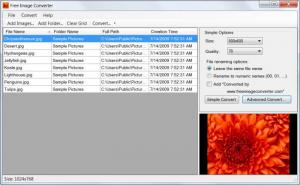Free Image Converter
4.9.1
Size: 1.9 GB
Downloads: 4668
Platform: Windows (All Versions)
Nowadays, we have more and more photos stored online, for easy access to them and everyday we are adding new pictures to the Internet. Pictures that we add are mainly in JPG or JPEG format and because digital cameras tend to be more and more complex and support higher resolutions, these pictures can be large and we could end up with photos that take up 5 MB of space and even more. Uploading large photos to the Internet may take a lot of time, especially if you have a slower Internet connection. To solve this problem and to reduce the resolution and the size of your personal photos, you can use the Free Image Converter software.
Despite the name, the program does not convert image files from a format to another, it just modifies the resolution and quality level of the photos.
Free Image Converter installs in a couple of seconds and requires only a few clicks for completing this action. The software can run in any version of the Windows operating system, ranging from XP to Windows 7. It takes up about 3 MB of hard disk space, being smaller in size than other similar programs.
Regarding the interface of Free Image Converter, it's no eye candy but it concentrates on functionality. One can add an image, a couple of images or a complete image folder into the program. Selecting the resolution from the ones available and the quality level is all that's left do to. More experienced users can take advantage of the Advanced Convert function, which allows one to manually set the resolution and also rename images using various rules.
The maximum number of images that can be added into Free Image Converter is not limited. All the images imported in the program will have some information displayed next to their file names, like the creation time and the full path.
Pros
It supports a wide range of image file formats. Besides that, more images can be added at once into the program, allowing it to convert them all automatically. Furthermore, it features an advanced mode that allows experienced users to fine-tune the image resizing process. Last but not least, the name of the image file can be automatically changed using various rules.
Cons
Despite the fact that the program features an advanced mode, experienced users may still consider it a bit too simple. Free Image Converter is a powerful software that allows resizing a lot of images at once.
Free Image Converter
4.9.1
Download
Free Image Converter Awards

Free Image Converter Editor’s Review Rating
Free Image Converter has been reviewed by Jerome Johnston on 29 Feb 2012. Based on the user interface, features and complexity, Findmysoft has rated Free Image Converter 4 out of 5 stars, naming it Excellent